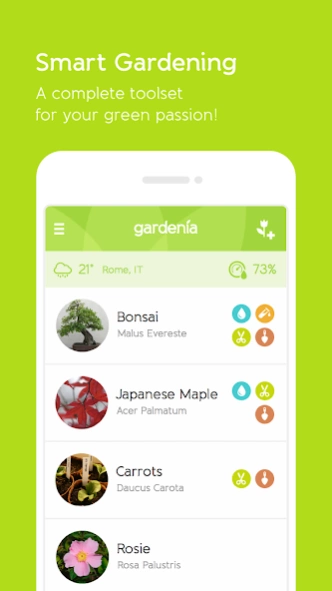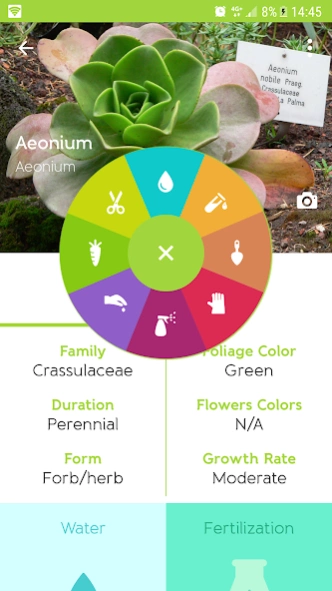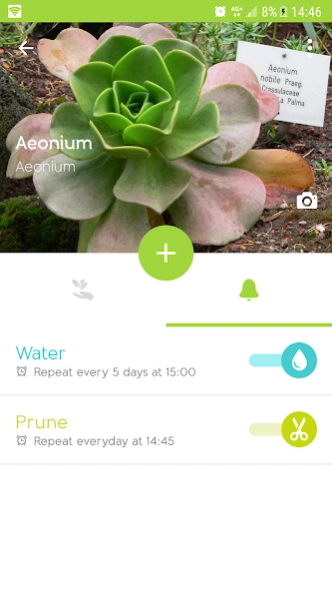Gardenia 2.0.0
Continue to app
Free Version
Publisher Description
Gardenia - Take care of your plants with Gardenia!
Gardenia is the new gardening app that provides you with botanic information and gardening tips on 90000+ species, and eases your green tasks with a set of simple but useful functions:
1. Explore Plants
Browse a 2000+ species database and get precious gardening tips such as sun exposure, watering, fertilization, soiling, and much more useful information about the plants you are growing! Missing a plant in the database? Use the in-app button to request species! Every week new species are added!
2. Garden Manager
Save your plants in a unique and stylish list and schedule your gardening tasks easily! Gardenia will remind you when it’s gardening time thanks to its configurable notification system!
3. Weather Monitor (upcoming feature)
When you need it, Gardenia is ready to provide you with gardening-oriented weather information based on your location, including temperature, humidity and rain!
For the plants you grow in your garden, apartment or balcony, including your vegetable crops, Gardenia will be your best friend in gardening! AND IT'S 100% FREE WITH NO ADS!
NOTE about upcoming features: we are working hard to let Gardenia have superpowers! We'll release new features as fast as we can! Stay tuned and check back periodically not to miss any upgrade!
About Gardenia
Gardenia is a free app for Android published in the Food & Drink list of apps, part of Home & Hobby.
The company that develops Gardenia is Alga. The latest version released by its developer is 2.0.0.
To install Gardenia on your Android device, just click the green Continue To App button above to start the installation process. The app is listed on our website since 2017-06-14 and was downloaded 1 times. We have already checked if the download link is safe, however for your own protection we recommend that you scan the downloaded app with your antivirus. Your antivirus may detect the Gardenia as malware as malware if the download link to co.getgardenia is broken.
How to install Gardenia on your Android device:
- Click on the Continue To App button on our website. This will redirect you to Google Play.
- Once the Gardenia is shown in the Google Play listing of your Android device, you can start its download and installation. Tap on the Install button located below the search bar and to the right of the app icon.
- A pop-up window with the permissions required by Gardenia will be shown. Click on Accept to continue the process.
- Gardenia will be downloaded onto your device, displaying a progress. Once the download completes, the installation will start and you'll get a notification after the installation is finished.